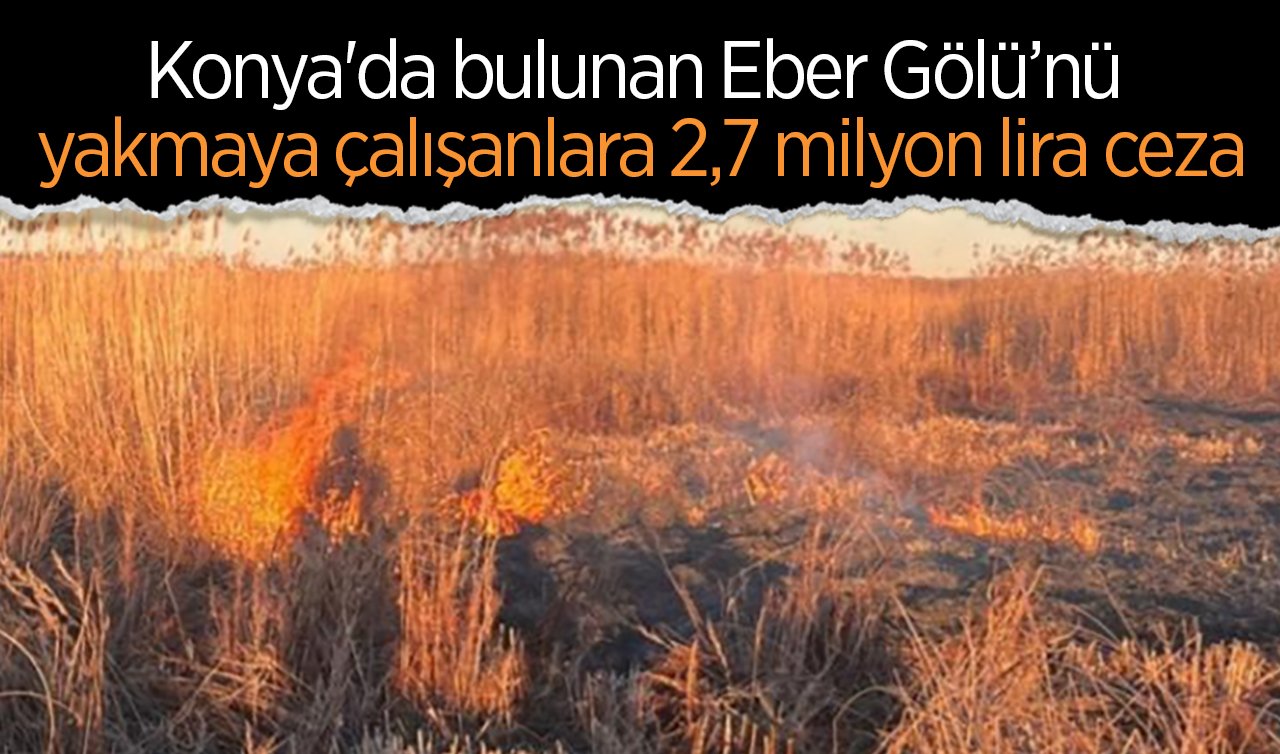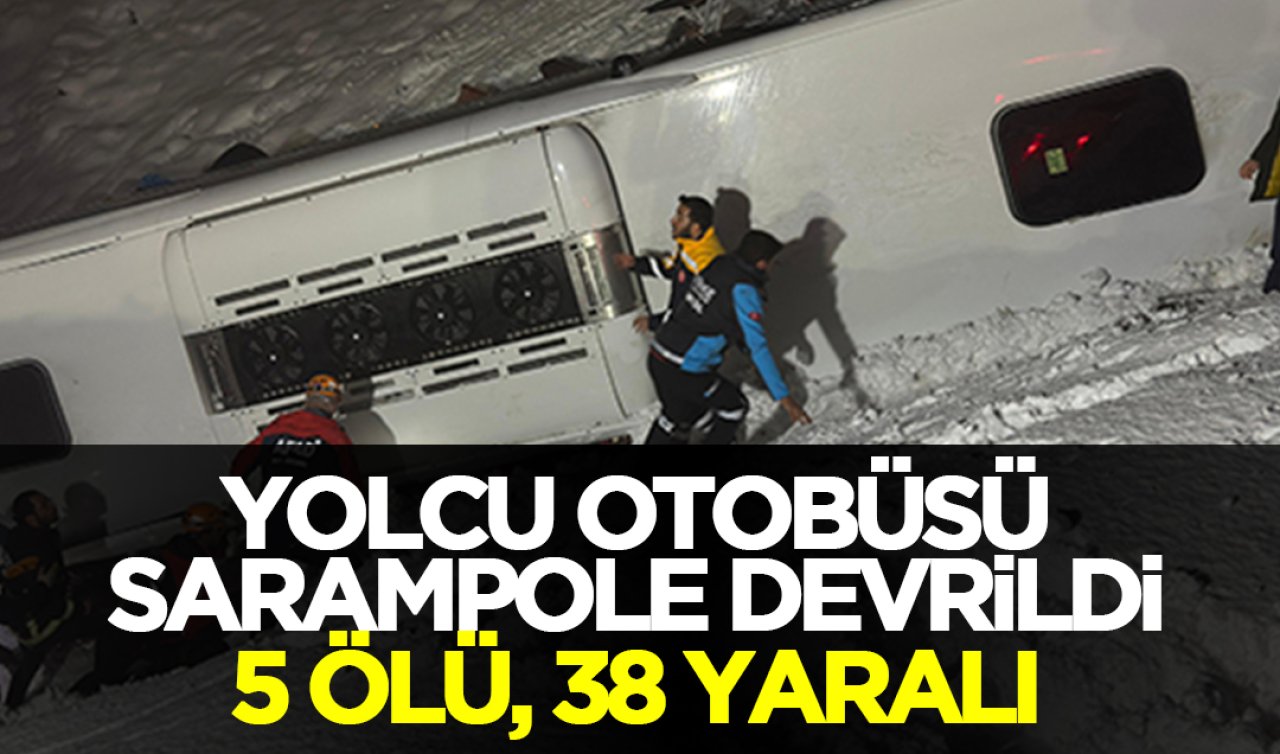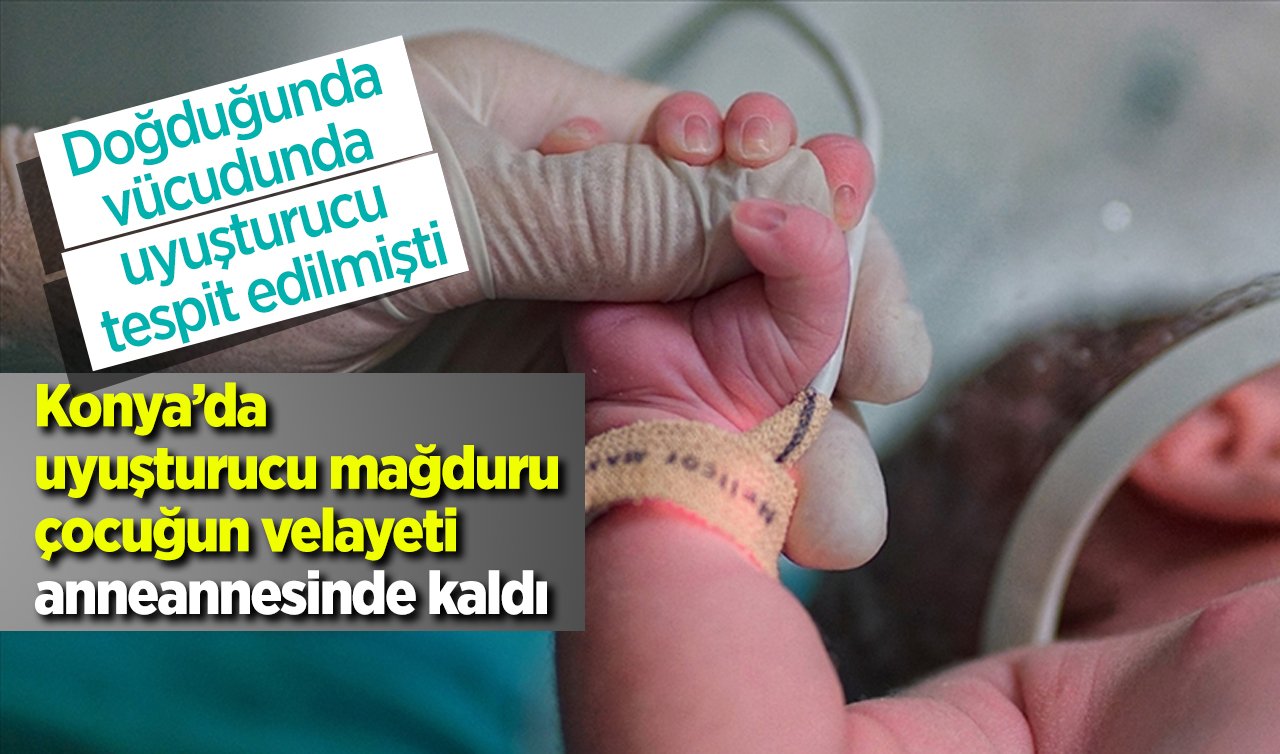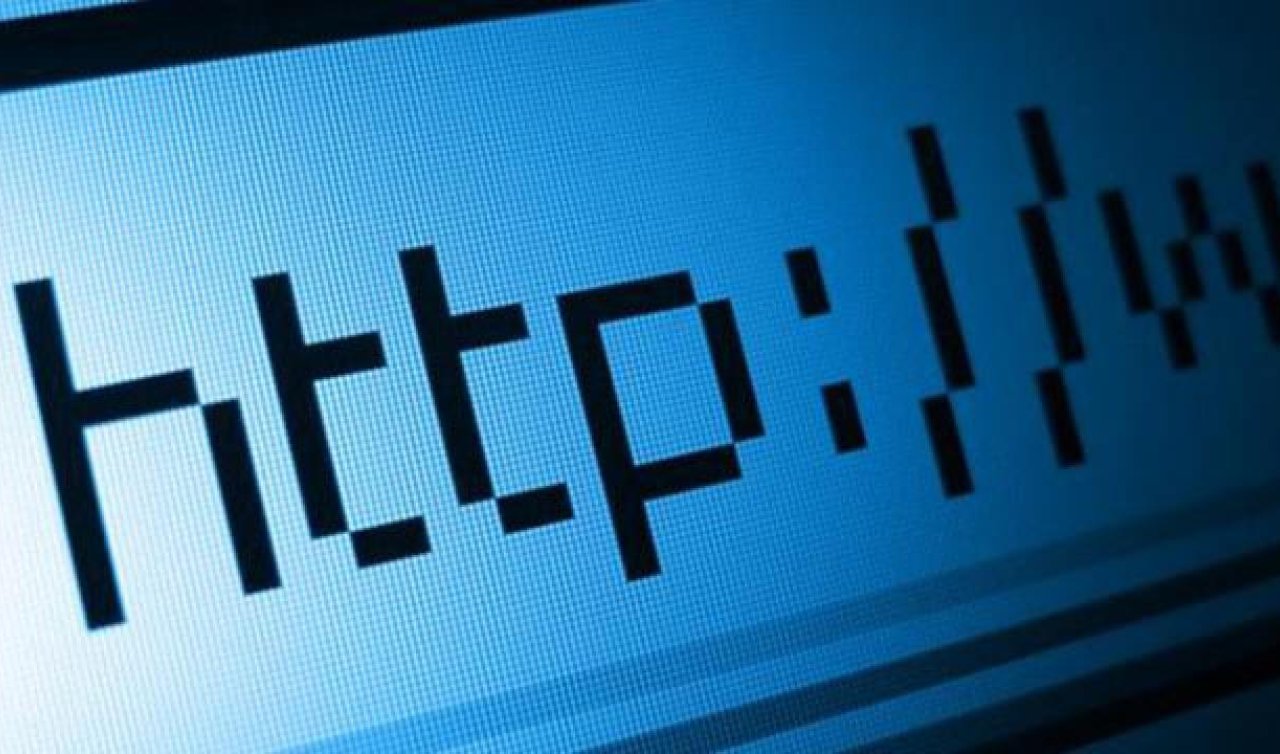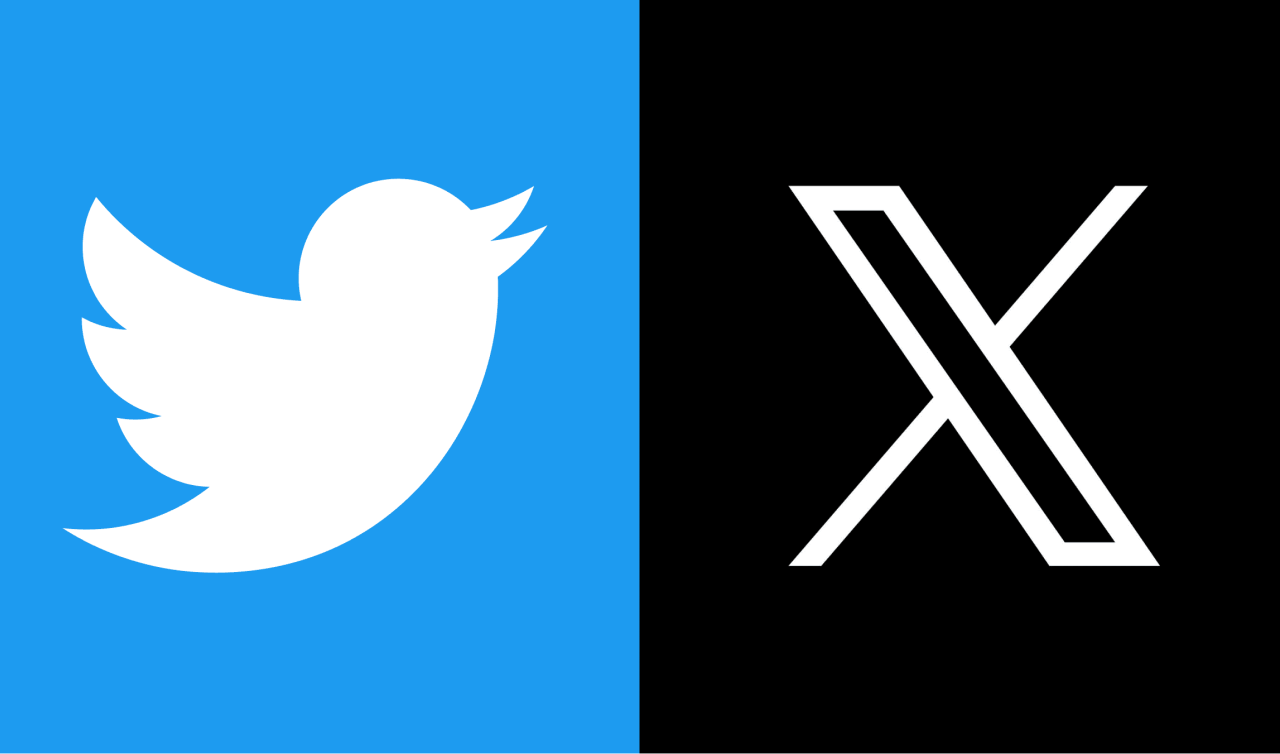Introduction to Xfinity Routers
In today's digital age, having a reliable internet connection is crucial. The Xfinity router is a popular choice due to its impressive speed, coverage, and easy-to-use features. Whether for streaming high-definition videos, online gaming, or video conferencing, an Xfinity router delivers exceptional performance and reliability.
Troubleshooting Common Xfinity Router Issues
While Xfinity routers are designed for optimal performance, you may occasionally encounter connectivity issues. Understanding how to troubleshoot these problems can help you maintain a stable internet connection. Common issues include slow speeds, intermittent connection drops, and difficulty connecting to devices.
The Importance of a Router Reset
One of the most effective methods to resolve connectivity problems is performing an Xfinity router reset. This process can clear temporary glitches, refresh the router's system, and restore your internet connection to peak performance. It's a simple yet powerful tool in your troubleshooting arsenal.
How to Perform an Xfinity Router Reset
Step 1: Find the Reset Button
Locate the reset button on your Xfinity router, typically found at the back of the device. The button is recessed, so you'll need a small object like a paperclip to press it.
Step 2: Initiate the Reset
Press and hold the reset button for approximately 10-15 seconds. The router's lights will start flashing, indicating that the reset process has begun.
Step 3: Allow the Router to Reboot
Release the button and wait for the router to reboot. This process can take a few minutes. The router will reset to its factory settings and re-establish a connection with your internet service provider.
Step 4: Reconfigure Your Settings
After the reset, you may need to reconfigure your network settings, including your Wi-Fi name (SSID) and password. This can be done through the Xfinity app or by accessing the router's web interface.
Benefits of Resetting Your Xfinity Router
Performing an Xfinity router reset offers several benefits:
- Restores Performance: It helps eliminate any temporary issues or bugs affecting your router's performance.
- Enhances Security: Resetting your router can remove any unauthorized changes or settings, keeping your network secure.
- Maintains Stability: Regular resets help maintain a stable and reliable connection for all your devices.
Additional Tips for Optimizing Your Xfinity Router
- Position Your Router Centrally: Place your router in a central location to ensure even coverage throughout your home.
- Update Firmware Regularly: Keep your router's firmware up to date to benefit from the latest performance improvements and security patches.
- Minimize Interference: Keep your router away from other electronic devices that can cause interference, such as microwaves and cordless phones.
Conclusion
An Xfinity router is a vital component of a robust home internet setup, offering excellent speed and reliability. However, when issues arise, knowing how to perform an Xfinity router reset can save you time and frustration. By following the simple steps outlined above, you can quickly restore your internet connection and continue enjoying seamless online activities. For more expert tips and detailed guides, visit
Source: xfinityrouter.com
Kaynak: Haber Merkezi